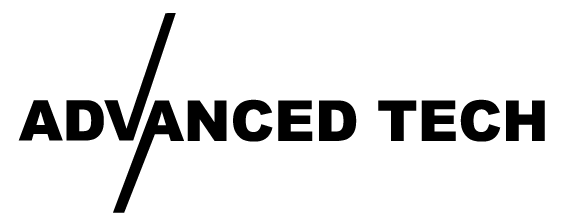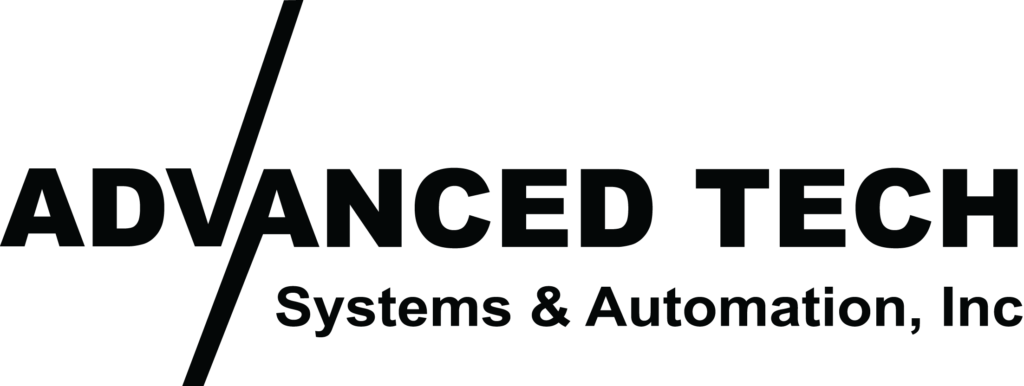Power Up Without Powering Down
Let’s be real—our tech is always on. From laptops and routers to smart home devices and endless streaming, our digital world runs 24/7. However, all that connectivity comes at a cost—higher energy bills and unnecessary waste. That’s why at Advanced Tech, we’re committed to keeping you connected with smart, energy efficient tech solutions that reduce power usage without sacrificing performance. And the best part? You don’t have to unplug to save power.
With that in mind, here are 5 smart tips to keep your tech running smoothly while cutting energy waste. Check out our blog post on how Advanced Tech can help you navigate networks.
1. Start with a Smarter Network Setup
Your Wi-Fi network is the backbone of your tech ecosystem, but is it running efficiently? A poorly optimized network can drain power and slow down your devices. Here’s how to fix it:
✅ Upgrade to an Energy-Efficient Router – Newer routers with Energy Star certification use power-saving modes and deliver better performance with less energy waste.
✅ Set Automatic Downtime – Use router settings to schedule Wi-Fi off-hours (like overnight) to cut unnecessary energy use.
✅ Reduce Signal Waste – If your network is blasting Wi-Fi where it’s not needed (like the garage or basement), adjust placement or use mesh networking to optimize coverage.
2. Stream Smarter & Reduce Network Load
Streaming content has become a daily habit, but it’s also one of the biggest energy drains in many homes. Fortunately, there are simple ways to make it more efficient:
✅ Lower Video Streaming Resolution – If you’re watching on a small screen, 4K isn’t necessary—reducing resolution saves bandwidth and energy.
✅ Use Wired Connections When Possible – Streaming over Ethernet is often faster and more power-efficient than Wi-Fi.
✅ Consolidate Streaming Devices – Instead of running multiple devices (like a smart TV, console, and streaming stick), use the most energy-efficient option.

3. Swap Out Energy Vampires
Believe it or not, some devices are always sucking power—even when you’re not using them. This includes modems, smart assistants, gaming consoles, and printers. To cut back on unnecessary energy use, try the following:
✅ Use Smart Power Strips – These cut power to inactive devices automatically.
✅ Unplug Idle Tech – If you don’t use it daily, keep it unplugged when not in use.
✅ Check Your Network Gear – Older modems and network extenders use more energy than necessary—upgrading can improve efficiency.
4. Optimize Your Devices for Energy Efficiency
You can configure your devices to use less energy—without sacrificing performance. These simple adjustments can help you get started:
✅ Enable Power-Saving Modes – Most computers, smart TVs, and gaming systems offer low-energy settings.
✅ Adjust Screen Brightness – Reducing display brightness on monitors and laptops extends battery life and lowers energy use.
✅ Turn Off Bluetooth & Wi-Fi When Not Needed – If you’re not using wireless accessories, switching off unused connections can save power.
5. Automate & Monitor Your Tech Usage
With smart automation, cutting down on energy waste becomes effortless and efficient:
✅ Use Smart Plugs – Monitor energy consumption in real time and set schedules for automatic shutoff.
✅ Check Router Logs – Some routers track energy use and let you disable inactive devices remotely.
✅ Set Auto-Sleep Timers – For computers, monitors, and even networking gear like access points, auto-sleep reduces unnecessary power draw.
The Bottom Line: A Smarter Network = A More Efficient Setup
Creating an energy-efficient tech setup doesn’t mean sacrificing performance—in fact, it means working smarter. By optimizing your network, upgrading key devices, and using smart energy-saving tools, you can cut waste while keeping your tech running smoothly.
At Advanced Tech, we make that possible by delivering smarter networks and optimized technology to keep your business efficient and secure. Through intelligent networking, continuous support, and reliable server backups, we ensure seamless connectivity and data protection.
So, want to maximize both performance and energy efficiency? We can help. Let’s talk!